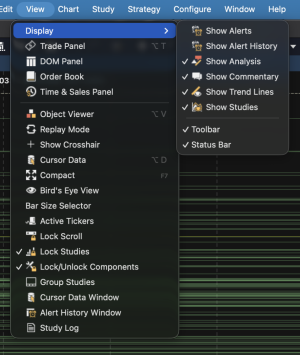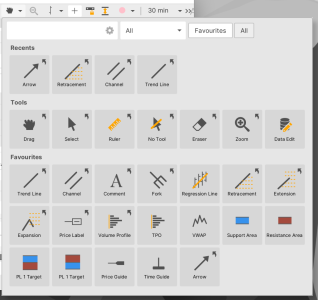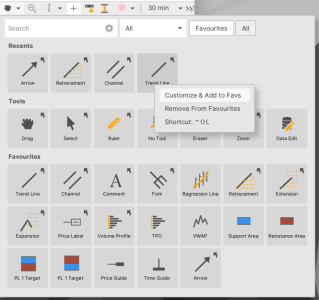I noticed today that the components panel, (the one that pops up on the left and has the trend lines and fibs and all other drawings tools) is no longer available. I checked the manual and it says:
A toggle button is available on the right hand side of the tool bar to show/hide this panel as well. Alternatively, choose View -> Display -> Components from the top menu bar.
Both the toggle button and drop down menu are missing.
The toggle button is missing:
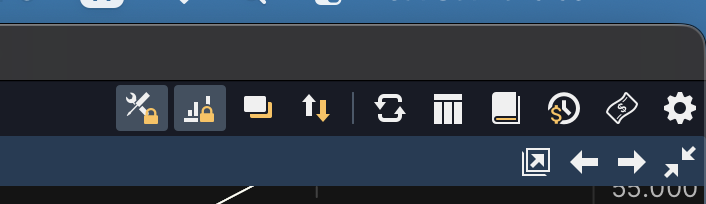
And the pull down menu is also missing:
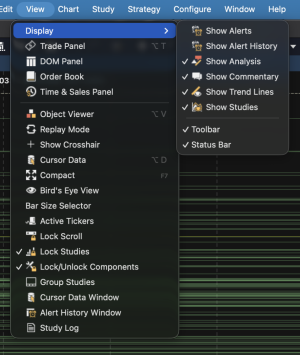
A toggle button is available on the right hand side of the tool bar to show/hide this panel as well. Alternatively, choose View -> Display -> Components from the top menu bar.
Both the toggle button and drop down menu are missing.
The toggle button is missing:
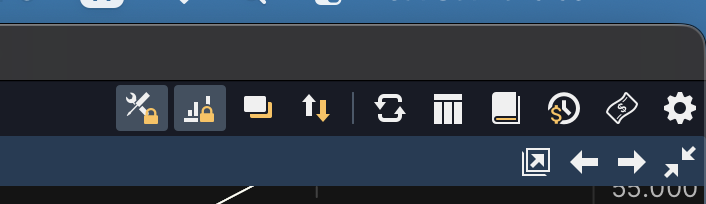
And the pull down menu is also missing: