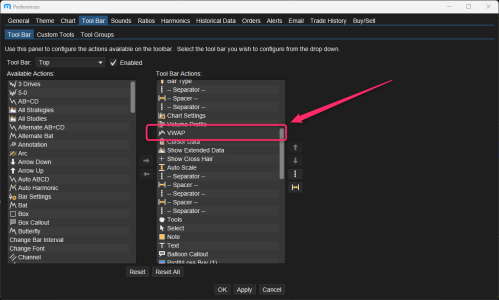Hey everyone,
I'm sharing a new custom indicator I've developed: the Source VWAP Indicator.
Start the calculation from any specific bar – a session open, a key swing high/low, or any point you define. It's super flexible and draggable on the chart.
Standard Deviation Bands: Beyond just the main VWAP line, it includes up to 3 customizable standard deviation bands. These can be really helpful for identifying areas of value and potential reversals.
Customizable Price Source: Choose how your VWAP is calculated. Whether you prefer Typical Price (HLC/3), Close, OHLC/4, HIGH, LOW or others, you have the flexibility to pick what works best for your analysis.
I've focused on making it intuitive to use, with a simple right-click menu for quick adjustments and clear settings.
You can learn more and get your free copy here:
? https://tradingtechnology.gumroad.com/l/SourceVWAP
Feel free to ask any questions you might have!
Note all my indicator are currently built and test for MW 6.9 - I can't guarantee v7 compatibility at this point but everything will be updated for full v7 compatibility.
Happy Trading,
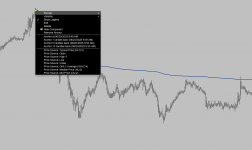
PS I've also developed a bunch of other stuff for MW, eg ICT Killzones, MotiveCypher (based on an infamous trend based indicator) etc, you can check them out here: https://tradingtechnology.gumroad.com/
I'm sharing a new custom indicator I've developed: the Source VWAP Indicator.
Start the calculation from any specific bar – a session open, a key swing high/low, or any point you define. It's super flexible and draggable on the chart.
Standard Deviation Bands: Beyond just the main VWAP line, it includes up to 3 customizable standard deviation bands. These can be really helpful for identifying areas of value and potential reversals.
Customizable Price Source: Choose how your VWAP is calculated. Whether you prefer Typical Price (HLC/3), Close, OHLC/4, HIGH, LOW or others, you have the flexibility to pick what works best for your analysis.
I've focused on making it intuitive to use, with a simple right-click menu for quick adjustments and clear settings.
You can learn more and get your free copy here:
? https://tradingtechnology.gumroad.com/l/SourceVWAP
Feel free to ask any questions you might have!
Note all my indicator are currently built and test for MW 6.9 - I can't guarantee v7 compatibility at this point but everything will be updated for full v7 compatibility.
Happy Trading,
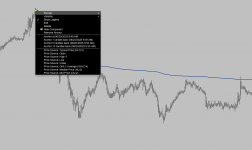
PS I've also developed a bunch of other stuff for MW, eg ICT Killzones, MotiveCypher (based on an infamous trend based indicator) etc, you can check them out here: https://tradingtechnology.gumroad.com/
Last edited: